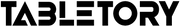Turn your iPad into a super computer with the following accessories depending on your usage needs.
1. Slim case with keyboard and mouse
Our ‘Cute iPad case with touchpad, keyboard and mouse’ is an excellent all-around case with a keyboard that has extremely good keys that don't feel crowded.
There are three ways to use this case, which effectively transform your iPad into a laptop: Sketch Mode, where it functions like any other iPad case and folds out of the way; Type Mode, which provides a laptop-like typing experience; and Read Mode, which raises your iPad so you can read or watch media.
Just be sure to choose the correct one because the ‘Cute iPad case with touchpad, keyboard and mouse’ comes in several sizes for iPads and iPad Pros.
2. Faux Leather 360-degree Rotation Case for iPad
Our Faux Leather 360-degree Rotation Case demonstrates that good iPad protection doesn't have to make your device resemble heavy equipment. It still has a great appearance while providing military-grade drop protection for drops up to four feet.
Because of its rotating stand, it's simple to hold up your iPad in either portrait or landscape mode. This is helpful for reading apps and FaceTime and other apps, which prefer that your tablet be upright.
3. Tablet Sleeves
A wonderful option to protect your iPad without putting it in a case.
Without a question, iPads look best when they're not protected by a case of any type. There is no question, however, that leaving your iPad unprotected in a suitcase while you travel is a recipe for disaster.
So, for those who need to have their iPads with them but don't want a case to get in the way while sitting on the couch or in a boardroom, one of our sleeve-style cases is a good option.
Although it can't provide the same level of drop or impact protection as a more robust choice, these sleeves are light, soft inside, and does a fantastic job of keeping your iPad secure whether it's in your handbag or backpack.
4. Apple Pencil
A must have tool for doodling, drawing, designing and taking notes.
The second-generation Apple Pencil is fantastic and fixes almost all of the issues with the first generation. It features wireless charging, gesture controls, a flat edge that prevents rolling off tables, and a satisfying magnetic click to attach it to the side of the iPad Pro.
With so many applications now offering handwriting input and recognition, it seems incredibly natural to use. It's especially helpful for note-taking and writing when you can't sit at a desk.
The second-generation model is compatible with the third and fourth iPad Pro 12.9 models, the first and second iPad Pro 11 models, and the fourth generation iPad Air.
5. Screen Protector
A lot of protection for not a lot of money.
We understand that screen protectors aren't particularly fascinating, but neither are screen cracks and scratches on your iPad. A heavy-duty case is still recommended, but tempered glass screen protectors have saved enough iPhone and iPad screens for us to wholeheartedly endorse them regardless of the extra protection you employ.
They are responsible for absorbing the damage that would otherwise be inflicted upon your screen, keeping the display pristine and your trade-in value nice and high. The only drawback is that if your iPad isn't brand new out of the box, you'll need to meticulously clean the screen to achieve a flawless finish.